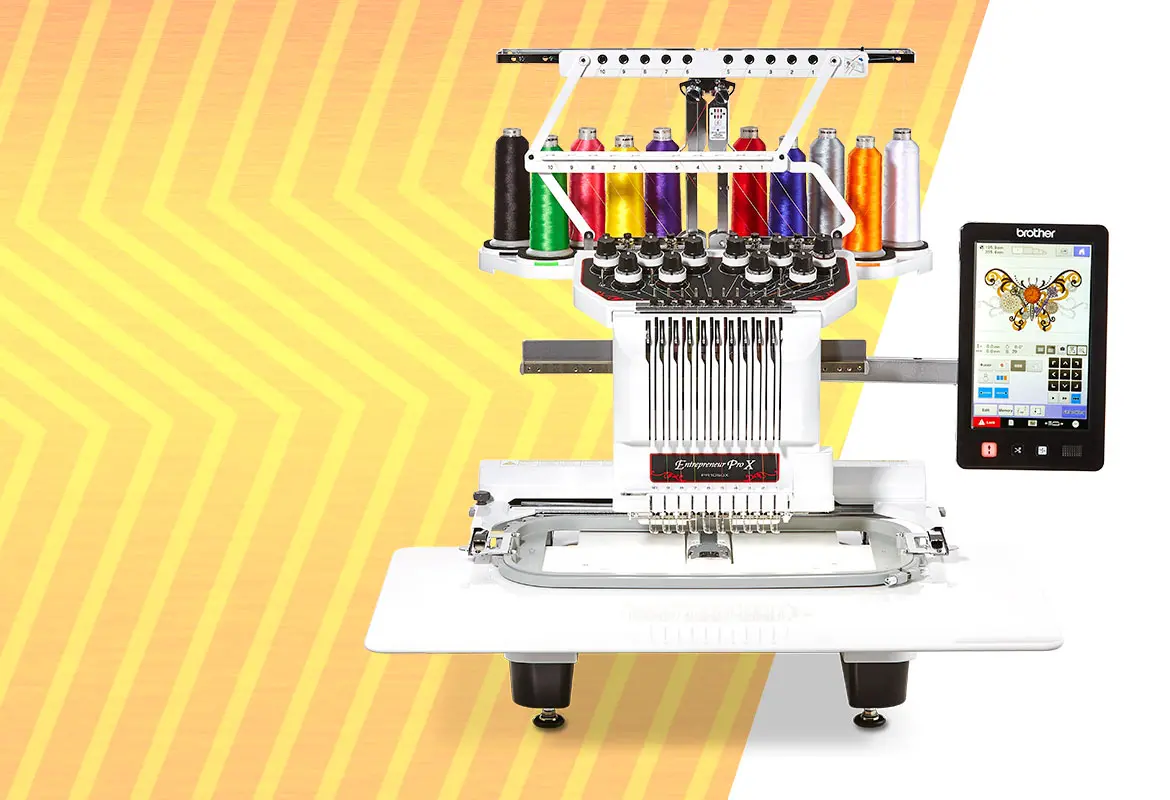
PR1050X - ten needle embroidery machine
The PR1050X incorporates many features which work together to enhance your productivity. Ten needles give you a much wider range of colours. Coupled with an extra-large embroidery area and positioning sensor, the PR1050X offers increased versatility and precision. The compact design makes it the ideal embroidery machine for small workshops or even within the home, and makes it portable enough to take to events. A wide variety of accessories give you the flexibility to embroider a huge range of items.

PR670E - six needle embroidery machine
Not sure which machine is the right one for you? Don't worry, we've made a handy comparison chart, just for you.

Super easy needle threading
Unlike most industrial embroidery machines, our range features automatic needle threading. Simply press the button! It couldn’t be easier than that.

Intuitive interface
Our embroidery machines are intuitive to operate and totally user-friendly. No ugly looking, commercial style screens here! We’ve spent a long time developing easy-to-use colour touchscreens that our customers love.
.webp?h=635&iar=0&w=649&rev=1a5410f975fd4188a3171bdde1f9be43)
Embroidery pattern positioning
The hardest part of embroidery can be making sure you embroider in the correct place, especially if you’re new to machine embroidery. With the PR1050X there’s no such problem – we’ve provided a built-in camera to help you position your design exactly where you want to embroider it, all in real-time!
Live camera
Position your design exactly where you want to embroider it, all in real-time!
Position scanning
Scan projects in the hoop and display them on the large screen, so you can easily position the design before you start to embroider. Patterns can be re-sized, edited and the angle adjusted as required to suit the garment or project.
Camera positioning sensor
Rotate and position the embroidery exactly where needed, thanks to the built-in camera and the snowman sticker system.

LED pointer for positioning
Use the built-in LED pointer on the PR670E and VR embroidery machines to help you start your embroidery in exactly the right spot. The LED pointer shows you the needle-drop position. Just another user-friendly feature we’ve designed in to help you perfectly position your embroidery designs.

Video tutorials and help guides
Our machines all come with on-screen video tutorials and several built-in help guides that will guide you through any embroidery question you may have. Whatever you query, we're always at your side.
.jpg?h=350&iar=0&w=649&rev=45195f067b2047b092dc6010619a01d3)
Variety of built-in fonts and designs
The PR and VR embroidery range comes with a generous amount of built-in fonts, so personalising items with names and phrases is child's play. Simply enter the text your customer wants onto the colour touchscreen, select the size, even choose to curve or extrude the letters - all in a few easy steps.

My Design Center (for PR1050X)
My Design Center integrates seamlessly with the PR-embroidery machines’ Camera Scanning Technology to offer new design capabilities at your fingertips, all without a PC. Draw or doodle directly onto the LCD display, and watch your design spring to life in the large drawing area.
Or, use the scanning frame to scan line art, handwriting or printed clip art and have it transformed into embroidery data. Easily add stippling or fill patterns to your embroidery designs and quilt blocks.

Additional features which makes business sense:
Variable speed: 400 to 1,000 stitches per minute
Select the best embroidery speed for your project or choose different speeds for individual needles to suit speciality threads.
Link up to 4 machines via a single PC
With the new PE-Design software (separate purchase required), it’s possible to link up to 4 machines via a single PC to enhance productivity. Send designs to multiple machines. Queue name changes with the new name drop feature. Ideal when making personalised items such as team shirts.
Automatic frame determination
Detect the attached frame and display its contents directly on the screen.
See all embroidery frames and their compatibility by downloading our handy frame guide here
How to use different frames and accessories on the PR embroidery series
-

How to embroider on a sports jacket (on chest) - Brother PR embroidery series
02:08 -

How to embroider on a sports jacket (on sleeve) - Brother PR embroidery series
02:10 -

How to embroider on sports trousers - Brother PR embroidery series
02:01 -

How to embroider on a stretchy fabric - Brother PR embroidery series
02:08 -

How to embroider on a polo shirt (on chest) - Brother PR embroidery series
02:01 -

How to embroider on a polo shirt (on sleeve) - Brother PR embroidery series
02:02 -

How to embroider on a glove belt (floating embroidery) - Brother PR embroidery series
02:14 -

How to embroider a judo/karate belt - Brother PR embroidery series
03:24 -

How to embroider on wristband or socks - Brother PR embroidery series
02:03 -

How to embroider on a golf glove with a clamp Frame - Brother PR embroidery series
02:50 -

How to embroider on a collar for pets with a clamp frame - Brother PR embroidery series
03:14 -

How to embroider on a towel - Brother PR embroidery series
02:35 -

How to embroider an appliqué patch - Brother PR embroidery series
03:46 -

Upper threading - Brother PR embroidery series
01:46 -

Automatic needle threading - Brother PR embroidery series
01:20 -

Set up cap frame driver - Brother PR embroidery series
01:21 -

Set up cap frame - Brother PR embroidery series
01:55 -

How to embroider on a cap - Brother PR embroidery series
04:43 -

How to do 3D Cap embroidery - Brother PR embroidery series
04:21 -

How to embroider on the side of a cap with a clamp frame - Brother PR embroidery series
02:42 -

How to embroider on the side of a cap - Brother PR embroidery series
02:05 -

How to embroider on a formal shirt (on sleeve) - Brother PR embroidery series
01:59 -

How to embroider on a formal shirt (on cuffs) - Brother PR embroidery series
02:01 -

How to embroider on shirt collar with a clamp frame - Brother PR embroidery series
02:30 -

How to embroider with Clamp Frame on a shoe tongue - Brother PR embroidery series
02:46 -

How to embroider with Clamp Frame on the side of shoes - Brother PR embroidery series
02:42 -

How to embroider with Clamp Frame on a Baby Shoe - Brother PR embroidery series
02:57 -

How to embroider with Clamp Frame on a Shoulder Bag - Brother PR embroidery series
02:54 -

How to appliqué on a vinyl sports bag - Brother PR embroidery series
04:52 -

How to embroider on a drawstring bag - Brother PR embroidery series
02:01





.webp?h=280&iar=0&w=416&rev=1854a9a210a846d8b6caa00adc71f58b)
.webp?h=280&iar=0&w=416&rev=3dec3d07da7b4e068589ef1326970a90)
.webp?h=280&iar=0&w=416&rev=59577842e787481ea342674724d88b6c)

.webp?h=280&iar=0&w=416&rev=3a083ed4c30c4cc0a6539767d8f0764b)
.webp?h=280&iar=0&w=416&rev=4d5976dba9e5472eac4ff3e142e833ba)